Dell Laptop and Dock Dumping Network Connection (Or Any Laptop For That Matter)
So, your Dell laptop (or customer laptop, pick your poison) is dumping the network. Random apps (like Quickbooks, gross) are timing out, things just seem all around bad. Well, turns out its a "feature" not a bug! Selective Suspend, its a thing with USB devices. If you have a USB dock (not thunderbolt) it will randomly turn down the power settings to try and save a bit of juice. We don't want that, we want it to continue to be connected! The missing piece here is turning that off.
First, Control Panel. Power Options, pick your plan, then "Change Advanced Power Settings". From there, USB Settings, USB Selective Suspend, set those things to disabled.
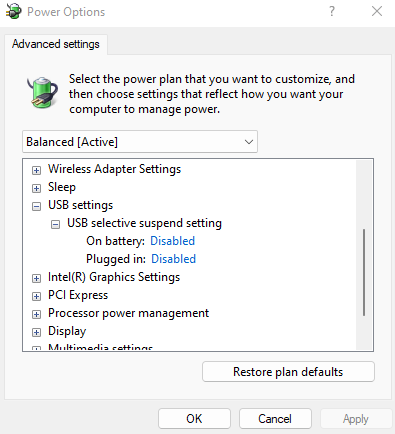
If its missing from your power settings, run this command in admin CMD, then re-open Advanced Power Settings:
powercfg -attributes 2a737441-1930-4402-8d77-b2bebba308a3 48e6b7a6-50f5-4782-a5d4-53bb8f07e226 -ATTRIB_HIDEThat will bring that sexy setting back. If you just want to turn it off the lazy way, try this one in admin CMD:
powercfg /SETACVALUEINDEX SCHEME_CURRENT 2a737441-1930-4402-8d77-b2bebba308a3 48e6b7a6-50f5-4782-a5d4-53bb8f07e226 0Your daily dose of magic my friends.
Sources:
